A session on the latest trends in new technologies on construction sites at Construct Canada focused on PlanGrid’s mobile construction management software.
The session was held as part of The Buildings Show at the Metro Toronto Convention Centre earlier this month.
PlanGrid is an app used on construction projects to create and share markups, issues and progress reports with your team, explained John Donahue, senior director of sales for PlanGrid.
Donahue focused on technology and innovation and how those impact the construction industry. He pointed out that technology hasn’t really been embraced on construction sites and that the industry hasn’t evolved that much since the ’60s.
"If you look at a job site in 1960 compared to a job site today, they look very similar," said Donahue.
"We all agree that not a lot has changed. You might see new equipment but there’s still paper there being used daily. We’re still legally required to have drawings. Nobody has gone paperless on the job site."
The problem, Donahue said, was that there was no way to deliver technology beyond the trailer. But all that has changed as owners, contractors, architects and designers now have access to thousands of plans quickly and easily with iPads and mobile devices. Using PlanGrid, they can also edit, share and manage blueprints, specs, photos, RFIs and punch lists, he said.
With massive construction taking place across North America, labour wages are increasing which means reworking things is becoming more expensive.
"So if we can find ways to use a device and some software to save time, time is money especially in construction," said Donahue.
"I don’t have to tell you folks, but everything is sort of orchestrated in a certain way. If there’s a delay here, it affects the downstream on all the other trades, so we have to make sure we’re reducing reworking, saving time. With PlanGrid and technology, we can find efficiencies and drive that in. We can save time, we can get jobs done ahead of schedule and under budget." One of the most important things is for the technology to be easy to use and adopted.
"They have to be able to pick it up and use it within minutes. We’re not going to take them out of the field and train them for a week," said Donahue.
One of the biggest challenges is having a job site 100 kilometres away and getting information from the office to the field, he said. Previously, if there was a change, you would have to print it out and send it to everyone, but mobile technology is helping companies get real-time information to and from the field.
"It’s good to have a report that we can have every single trade or subcontractor on a project know how many open issues they have to deal with and we can track that work flow," said Donahue.
Being able to work online and offline is also key.
"What happens if you’re in a location 20 feet underground and there’s no Wi-Fi signal?" asked Donahue.
"You have to have technology that works both online and offline and resyncs automatically to keep everything updated."
It’s also about mitigating risk.
"What we’re really trying to do here is reduce rework, save on labour costs, eliminate paper," said Donahue.
Susan McCutcheon, regional sales manager at PlanGrid, provided a demonstration of the product at the session.
"How are we relevant and how does this thing get used easily?" she asked rhetorically.
"It’s because it was made for mobile, that’s all we do. It’s not something that was made back in the Walkman days, which many other products were and they’re trying to push it out to the field — it’s kind of like lipstick on a pig."
The app works with or without Wi-Fi, which McCutcheon said is important. If you download projects to your device, you can annotate, markup and continue to track issues without being connected.
"You don’t want to frustrate people in the field when they’re trying to get on with their work," McCutcheon stated. "You download it to the device, when you’re done with it, you can push it back to the Cloud where it’s stored. It’s available for anybody to download really fast at any given point in time."
The app is a project-based system and all the documents and accompanying information is stored and archived. With respect to security, the system allows you to assign different levels of accessibility to different parties on the job. If someone makes a change, a new version of the sheet is made available and is sent out right away to the team members, explained McCutcheon.
While not everyone who works on the project needs to have the app, it is the most efficient way to use it and to maximize its capabilities.
PlanGrid is available on iOS, Android, Windows and web.


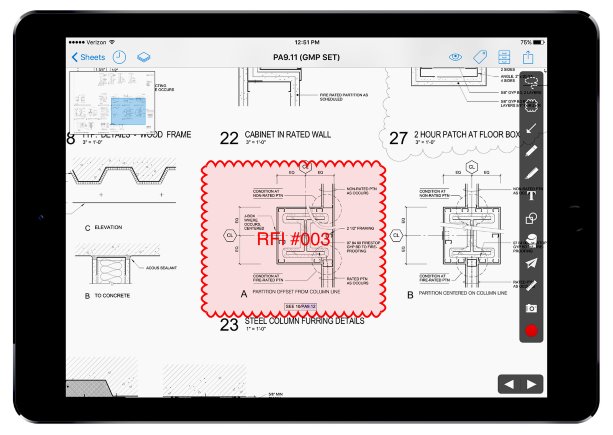
Recent Comments
comments for this post are closed